
Support for managing the technology transfer program and production of the Brazilian Covid-19 Vaccine

Optimizing Data Governance at Unilever

Support for managing the technology transfer program and production of the Brazilian Covid-19 Vaccine

Optimizing Data Governance at Unilever
Enhanced data reliability for strategic decision-making at XP
Implementation of an Agile Data Pipeline to enhance governance, operational efficiency, and reduce the time required to calculate precise indicators to support strategic business decisions
Explore the content:
Improving data governance controls to mitigate redundancies and obsolescence, resulting in greater accessibility and reduced manual effort for data collection and analysis.
The challenge
The Technology Governance area at XP sought support from Bridge to build strategic indicator dashboards and improve existing ones.
The development and optimization process covered the entire data cycle, from requirements gathering and indicator ideation to building new data layers and pipelines in the company's data lake, developing ETL processes, and creating dashboards.
The agile pipeline served four central areas within Technology Governance, with products requested directly by the CTO.
This resulted in the creation of more than 40 pipelines, over 80 tables in the data lake, and more than 20 dashboards. Key themes included technological risks, infrastructure cost allocation, critical customer journey visualization for products like PIX and TED, and tactical indicators for information security, compliance, and audit points.

Our method
Step 1 - Requirement analysis
Step 2 - Data Engineering
Step 3 - Dashboard development
Step 4 - Documentation and assisted operation
Technologies used in this project
The technology architecture primarily relied on the Microsoft environment, utilizing Azure Data Factory, Power BI, and DataBricks. Additionally, Power Apps and Power Automate were used for routine automation and creating integrations.


Achieved results

Microsoft's Data Analytics solution, which spans from data structuring in Azure to visualization in Power BI, is gaining increasing relevance in the market. Click here to see client testimonials on the Gartner Peer Review portal.
Drive your business forward with Bridge & Co.

